Sniffing method can be done by the many tools. The most favourable tool is the Kali linux is the ETTERCAP. It is used to sniff the username and the password from the Local Network.
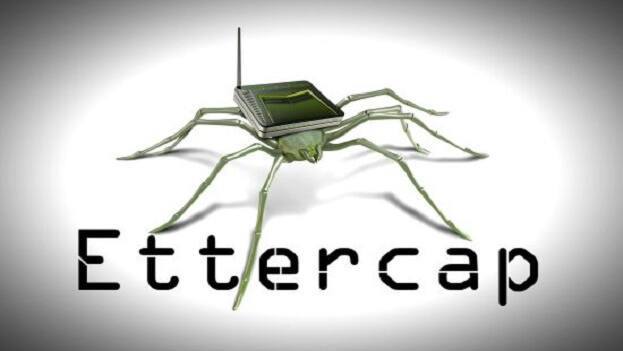
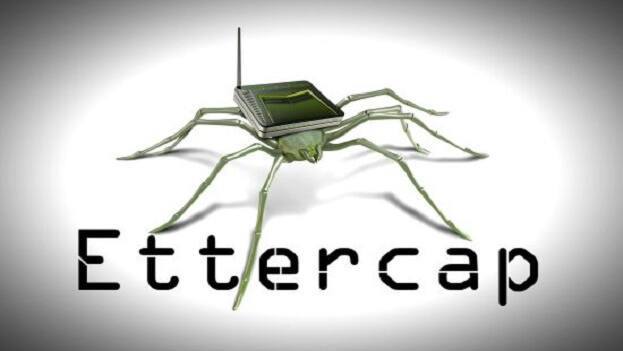
What is Ettercap?
Ettercap is a comprehensive suite for man in the middle attacks. It features sniffing of live connections, content filtering on the fly and many other interesting tricks. It supports active and passive dissection of many protocols and includes many features for network and host analysis. It is a best tool used for Man in the Middle attack. It can be used for computer network protocol analysis and security auditing. It is available for Linux, Mac OS, Windows, BSD and Solaris.Sniffing method can be done by the many tools. The most favourable tool is the Kali linux is the ETTERCAP. It is used to sniff the username and the password from the Local Network. Here I'm using Kali Linux.Install Ettercap 0.7.6 on Kali
Hi , Below is easy tut about how to install last Ettercap on Kali .
First install all Dependency :
Code:
Now download ettercap with git .apt-get install python-gtk2-dev libnet1-dev cmake flex libpcap0.8-dev libncurses5-dev
Code:
I hope worked for all .Now cmake it with cmake <ettercap folder path> ( cmake ~/Desktop/ettercap ).git clone https://github.com/Ettercap/ettercap.git
It shoud cmake it without error , and now make after make end now make install.
Let's Start Ettercap on Linux :
- Type ettercap -G on terminal to launch GUI Ettercap.
- Press Ctrl + S to scan the hosts or select the “Scan for Hosts” option under the “Hosts” menu. It will scan the hosts on your provided network interface, and display how many were found in the Logging box on the bottom.
- Now, open the Hosts List by selecting Hosts List under “Host” menu, or just press H.
- Select the default gateway and click “Add to Target 1.” My default gateway is 192.168.1.1. After that, select the host of the VICTIM who you are going to perform the attack on. My victim will be my Galaxy S3 (connected to my wifi). This works for any device on your network. Ok, so the IP address of my victim host is 192.168.1.14. I will select this host and then click “Add to Target 2.”
- Now select ARP Poisoning in the Mitm and select "Sniff remote connection" and press ok.
-
Select “Start Sniffing” off of the “Sniff” menu, or you can just use the shortcut: CTRL + W.

0 Comments
Give us a comment
Emoji